
 |
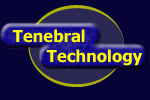
Product FeaturesServicesProgramming:Information |
XML Authoring and Content Management XML AuthoringSPM Provides many authoring advantages: XML structure tracking The SPM content manager tracks the XML structure at any level you choose. It is not limited to fixed document sizes like most content management systems. Work can be edited in large or small XML fragments or collection of fragments depending on the author's needs. The system tracks all of the initial and ending conditions of the data. Even if a very low level fragment of XML is being worked on, the XML editing tool will know about all of the surrounding structure so that the document can be validated in the full context of where it exists. Tracking XML at any level allows many authors to work concurrently in a collaborative environment. Only the information which changes has to be locked from other concurrent edits. At the same time it is still easy to edit large ranges of data. This insures that an author is not forced to edit hundreds or thousands of separate documents for changes which are global in nature. The example below shows the Table Of Contents display in SPM. The display shows some XML elements that have been checked out into workflows for modifications. This example was created as 3 groups of XML data. |
|
The next example below shows the Folder display in SPM. The display shows the 3 groups that have been checked out into workflows for modifications. One of the groups is currently open in an XML editor.
The SPM family of products includes a very unique XML/SGML editor. Quick-XML-Edit is a Java applet that can be run in a browser. This makes it easy for your remote authors because there is no product installation. It integrates closely with the SPM API so you can create simple environments for your outside (or internal) authors. This dramatically reduces training and support time. Below is a sample of the the editor running in a remote browser. The web interface for this client also included simple database browse and search capabilities.
Robust integration with leading XML editing tools SPM can be configured to use one or more XML or SGML editors. Different customers have different needs and the choice of which editor to use will depend on their data requirements and the sophistication of their users. In all cases SPM manages the generation of initial and ending conditions so that the editor is always presented with a complete document. It also manages multiple concurrent sessions which makes content reorganization very efficient. SPM integrates with the menu inside editors that provide an API so that the end user can access database function from within the edit session. Below is an example of an edit session using Adobe Framemaker+SGML tool. Note the SPM menu that has been added to the Framemaker+SGML menu bar:
Objects shared and managed in the database In addition to storing all of the XML content in the Oracle Relational Database, SPM stores any objects referenced in the XML such as images, video clips, sound, and other binary objects. All objects can be shared and/or referenced independently. Storing the objects in the database insures that backup and recovery is stable. There are no worries about flat files and the content repository getting out of sync. In addition the same repository delivers dynamically to the web so there are no additional procedures required to "publish" to separate web servers or try to keep versions in sync between servers. Version management The SPM content management system allows you to save unlimited versions of individually tracked XML elements. Data can be searched and retrieved by date instead of only "named versions". This allows customers to deliver dynamic web products that have "time travel" capabilities. For instance, a Lawyer using a web product delivered dynamically from SPM could ask to see the rules and regulations as they were written 7 years ago on January 5th. In addition, Authors can write many versions of the same information such as the House or Senate version of proposed legislation. Collaborative Workflow The SPM content management was designed with an integrated workflow capability which insures data integrity while at the same time maximizing multi-user access to data. Workflow is tightly integrated with the security built into SPM so that as data moves through steps of the workflow the users gain or lose access to the data. For example, you can set up the workflow so that when an Author is completed with the initial writing of data it moves to the next step of the workflow which is "proofreading". When the data is in the "proofreading" step you can set it up so that the Copy Editors can modify the data, but the Author would only be granted read access. Without this security an Author could make changes after material had been checked and the Copy Editors would not know to proofread again without checking audit logs or update dates. In addition to the security features, the workflow can also perform automated tasks at each step like creating intermediate versions of data, notifying users that they have work waiting, or data validation and cleanup. SPM includes an Administrator interface used to customize workflows and the steps within them. There is extensive auditing and tracking of every task that occurs in a workflow. This allows detailed reporting or simple online queries to track usage, amount of time spent on tasks, user activity, and all of the automated processes that occur during a workflow. Below is a sample of the audit available in the SPM message tab:
Link Management One of the significant advantages Database Management of XML content provides is the ability to track each XML element and all of its references. Simple document storage of XML can only track references to documents and often has trouble tracking references to documents that are renamed, unique content that is reused, or content within a document. SPM manages all of these tasks and integrates them into the XML editing tools. Offline and remote editing The content management system provides facilities for remote Authors to edit in real-time over the web. It also provides means for Authors to check the content out into a local offline mode for extended editing without a network connection. Full text and content searching The SPM client and the Application Programming Interface both provide complex searching capabilities. This is very useful for Authors searching for information in their larger repositories. Many different kinds of search are possible: Below is an example of the SPM Table of Contents search:
|
Solutions | Services | Support | Partners | Company | Contact | © Copyright 1994-2007, Tenebral Technology, Inc. • All Rights Reserved |